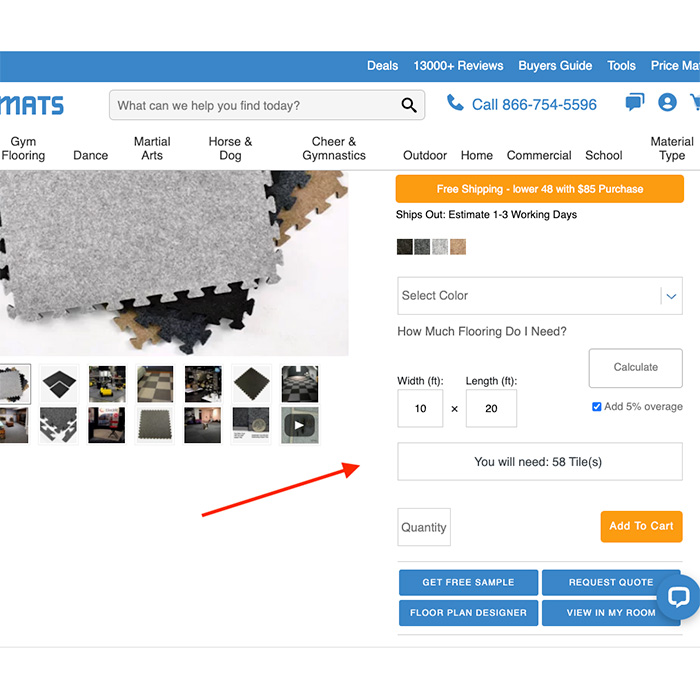How to Use The Quick Flooring Calculator
To access our online flooring calculator, navigate to the product page of choice.
Find the location on the page called, ''How Much Flooring Do I Need?'' Open this window and enter the room's dimensions. The calculator will determine the number of tiles or rolls or the length of rolls that you need - and then enter that number into your cart. This set is manual.Traditionally, to calculate how much flooring you will need, you would use a tape measure to determine the room length and width. (If you have irregularly shaped floors, you may find it helpful to divide the floors into individual sections, calculate the square feet of each section, and then add them together). Once you determine those measurements, you would multiply the length by the width to get your square footage. So, if your room was 10 feet by 10 feet, for example, you would need enough flooring for 100 square feet. But perhaps that is overwhelming to try to figure out – based on the size options of the flooring. If this is the case, our free online flooring calculator provides a quick way to determine the count you will need and the price it will cost based on the square footage information you provide. After using this flooring calculator, you will feel confident that you have the amount of product you need when you’re ready to install your new floor in your design area.
Using the Flooring Calculator
Plan for Optional 5% Overage
You will notice that you have the option to plan for a 5% overage. The overall general rule of thumb when purchasing flooring is to add 10 percent for installations requiring less than 1,000 square feet of material and 5-7 percent for installations that require more than 1,000 square feet. Greatmats products are precision cut, and it provides online tools to help you determine the exact amount you will need. Even so, some people choose the plan for an overage, just to account for mistakes, damage from cutting, etc. If you plan to install a product yourself, it may be a good idea to have some extra on hand. It’s also nice to have should you need to replace or repair an area of the flooring in the future. In either scenario, a 5 percent overage should be enough. If this is something you’d like to plan for and avoid additional shipping costs for an additional order, check the box and click calculate again. If you are confident you have just what you need and will not run into issues, leave the box unchecked.
Interlock Loss and Other Factors
Something to keep in mind is that some products do have interlock loss. For example, if you are selecting a 2x2 puzzle mat and you want to cover a 10x10 area in your room, the flooring calculator will tell you that you need 31 tiles, where you may think it should suggest 25 tiles. The difference is to accommodate for interlock loss - meaning, the actual coverage area may be slightly smaller. Information on this interlock loss can be found under ''Specifications'' of a product. Something else to keep in mind is that if your area is slightly larger than what fits nicely into the flooring's natural dimension, it will include additional tiles to make sure the area is completely covered. Should you be fine coming up a few inches smaller than originally specified, you may not need all of the tiles/mats/rolls it suggests. You also may be choosing a product with a universal interlock. In those cases, you may be able to reduce the number of tiles you'll need to cut to fit, as they can be connected in any direction.
If you feel you may be an exception to the quick calculator formula, it is highly recommended that you speak with a Greatmats customer service representative to ensure you have the proper amount of flooring.